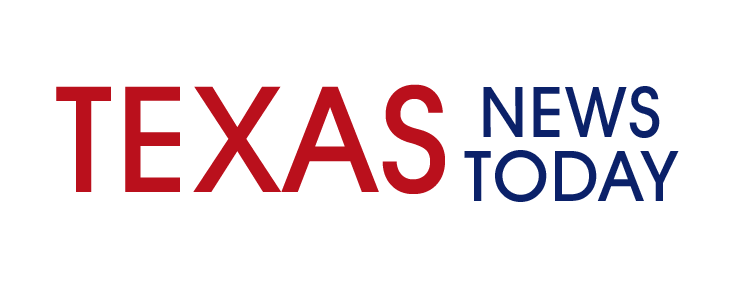Best Windows Movie Maker Alternatives
Be it a short video or a slideshow, the go-to software for anyone from the 90s has always been Windows Movie Maker. To give credit where it’s due, the Microsoft-powered editor was a champion for many reasons, ranging from a scarcity of easy-to-use software to no free editors at all. Microsoft has recently discontinued the software, and its users are desperately looking for a replacement.
Today, many tools have surpassed Windows Movie Maker in usability, affordability, and overall simplicity. Among the barrage of editors, which is the best replacement for a Windows Movie Maker user like you? This quick guide can help you zero in on some top software tools you can switch to.
Criteria to consider before choosing the best alternative:
- Usability: Windows Movie Maker was introduced in 2000. After having used it for so long, switching to another editor feels uncomfortable for many. So, it is essential to select an equally easy-to-use editor. Making the change mustn’t be a hassle.
- Affordability: Windows Movie Maker was free, a significant requirement for people when choosing a different editor.
- Templates and resources: Windows Movie Maker was relatively restrictive. The resources it provided were limited, and creating something different and refreshing became difficult. Accordingly, our list considers the variety of templates and other resources users need.
- Microsoft Photos

The closest to Windows Movie Maker in every sense, Microsoft Photos allows you to make quick slideshows and picture and video edits. In a nutshell, it is a beginner-level editor. It has a simple interface with five divisions: People, Album, Collection, Folder, and Video Editor.
- Usability: Fairly simple navigation; requires beginner-level editing skills
- Affordability: Free
- Templates and resources: Limited
The pros and cons of Microsoft Photos are as follows:
Pros
- You can identify and tag people in photos
- Looking for pictures and resources is easy with the search option
- It is free to use
- Rotating, cropping, adjusting the colours, and more—basic photo editing is as easy as using a smartphone photo editor
- The editor also allows you to draw with features like motion tracking
- Included with Windows
Cons
- Entry-level software
- Not for MacBook users
- OpenShot

An open-to-use software, OpenShot is accessible across different operating systems, mainly Windows, macOS, and Linux. The editor carries a certain nostalgia with its aesthetics mirroring those of Windows Movie Maker.
- Usability: Fairly simple navigation; similar to Windows Movie Maker
- Affordability: Free/open-source
- Templates and resources: 10+ transitions; limited templates
The pros and cons of OpenShot are as follows:
Pros
- Free to use
- 3D text features powered by Blender
- No limit to the editing track, which means you can import unlimited photos, videos, and audio and edit hassle-free
- When your work completes and you download it, the editor doesn’t leave a watermark
- Supports over 70 languages
Cons
- Lags when used for long
- Several small bugs
- Only a handful of features to explore
- Kizoa

Kizoa has grown in popularity among new and professional editors as the go-to movie maker online. Apart from the many features and resources it offers, the best part about Kizoa is that it requires no downloads.
- Usability: Easy to use
- Affordability: Free to start
- Templates and resources: 20+ templates
The pros and cons of Kizoa are as follows:
Pros
- A catalog of templates to choose from for quick and seamless editing
- Offers a variety of effects and transitions
- All your work is saved on the cloud, so you don’t have to use up your local storage
- No downloads, no updates
- Works across multiple operating systems
Cons
- You need to have a fast and stable internet connection to work with Kizoa
- You need to create an account to use it optimally. A premium account is required to edit high-resolution videos
- iMovie

Are you a Mac user? iMovie is a free movie maker available only for macOS users. Considering Mac’s increasing popularity across the globe, users need to know that they don’t have to look beyond their own laptop/desktop.
- Usability: Fairly simple navigation; requires beginner-level editing skills
- Affordability: Free
- Templates and resources: Limited
The pros and cons of iMovie are as follows:
Pros
- Free for macOS users
- It has two modes—trailer and movie—which makes editing easy
- Stores all your work in an immersive library
- Adding music, editing videos, and adding transitions are some options iMovie provides
Cons
- Only for Mac users
- Limited transitions, font effects, and transitions
- Camtasia

Camtasia is two years younger than Windows Movie Maker and has a substantial customer base. More of a video editor, the software offers entry-level features that make slideshow making and quick video editing effortless.
- Usability: Simple navigation, requires mid-level expertise in editing
- Affordability: 30-day trial
- Templates and resources: Limited in free version
The pros and cons of Camtasia are as follows:
Pros
- Offers screen recording
- Free to use for the first 30 days
- Allows you to categorise your favourite clips and make a library of your edits
- Offers an editing timeline; not a canvas or storyboard
- Very similar to Windows Movie Maker
Cons
- Affordable but not free after 30 days
- Limited special effects and transition options
- Neither a full-fledged video editor nor a photo editor, but somewhere in the middle
How to choose an online movie maker
Considering a video editor or movie maker from the options above or your own research? Pay attention to these aspects:
- Editing: photo or video?
For what are you planning to use the editor? Is it photo or video editing? Accordingly, you can choose software like Camtasia, Kizoa that has elements of video editing, or Microsoft Photos that delivers a balance of both video and photo editing.
- Budget
Are you willing to shell out money? If that’s the case, you can choose professional and high-end editors like Adobe Premiere Pro. If you have zero budget, go for a free movie maker online or iMovie (if you use a Mac).
- Storage and network connectivity
It is best to choose an online video maker if you have a stable internet connection. Your work is stored on the cloud, and there is no need to free up your hard drive for your edits.
For professional use, think harder and consider the factors and the tools mentioned above.